Manage your recurring donation
We are excited to announce that our donor portal is now available! After creating your accounting, you can now:
View you donation history
Update profile information
Add one-time and recurring donations
Edit recurring donations, including payment information
Cancel recurring donations and pledges
Request a refund for one-time donations
Download a tax summary
Follow these simple steps to set up your account:
Head to the donor portal
Click "Sign In" in the upper right hand corner
At the bottom of the center module, you should see "Don't have an account? Sign up here."
- Click the link
Input your personal information
Agree to the terms and conditions, confirm that you are not a robot, and submit
Check for the confirmation email in your inbox and confirm your account.
Your new account is now created! Continue to sign in and check out your donor account.